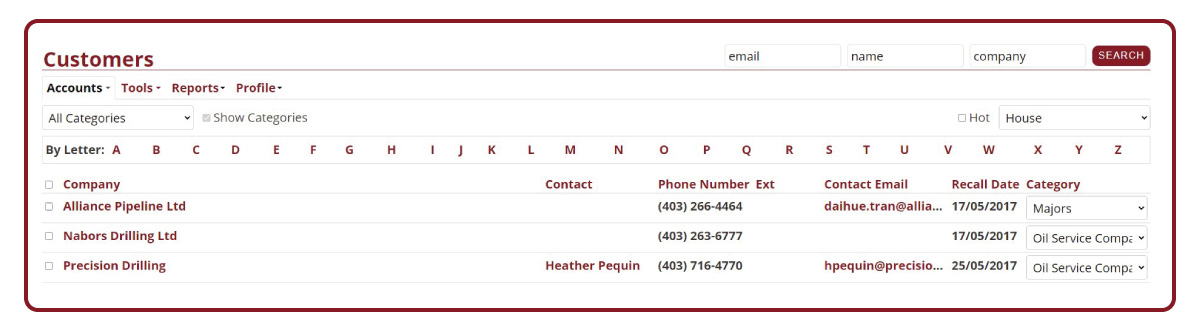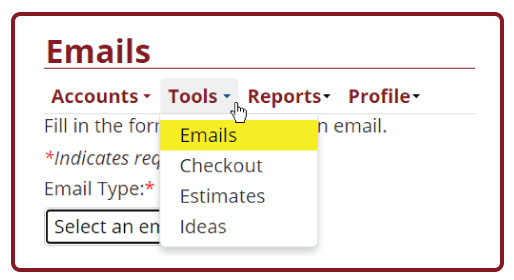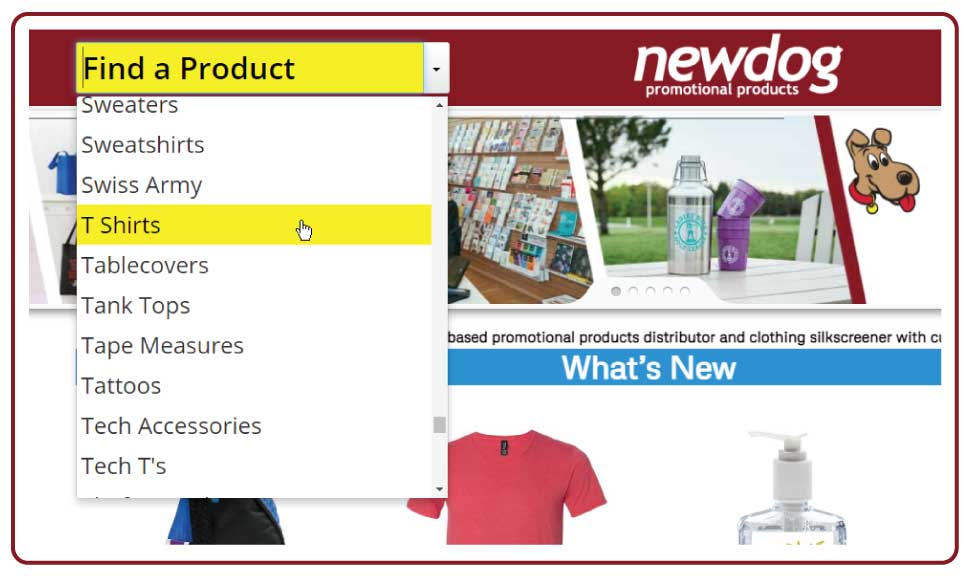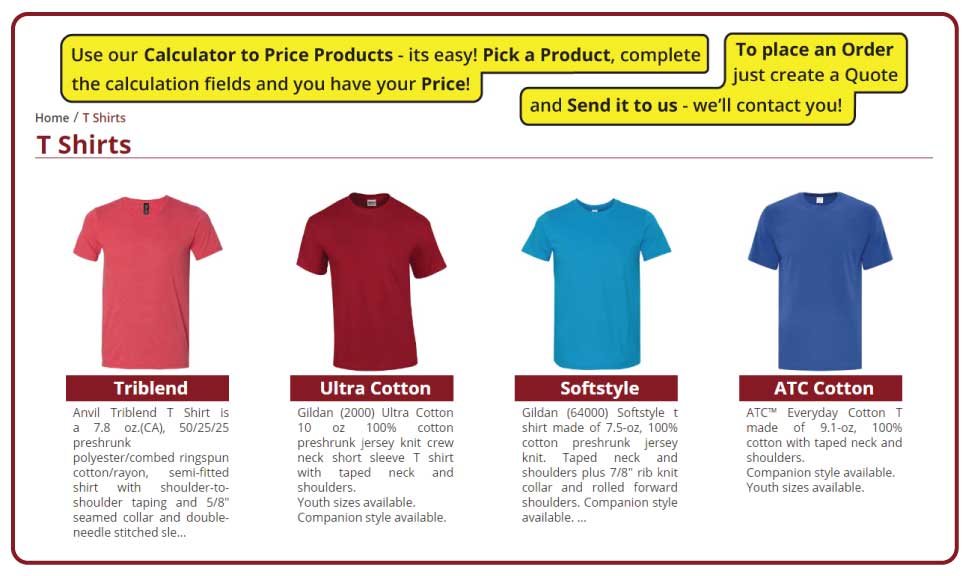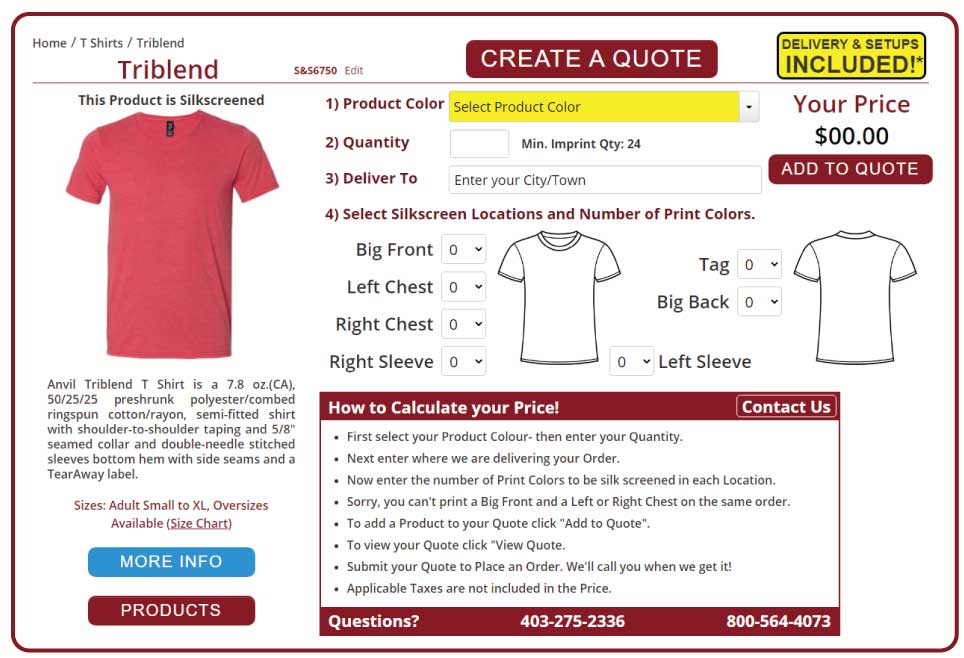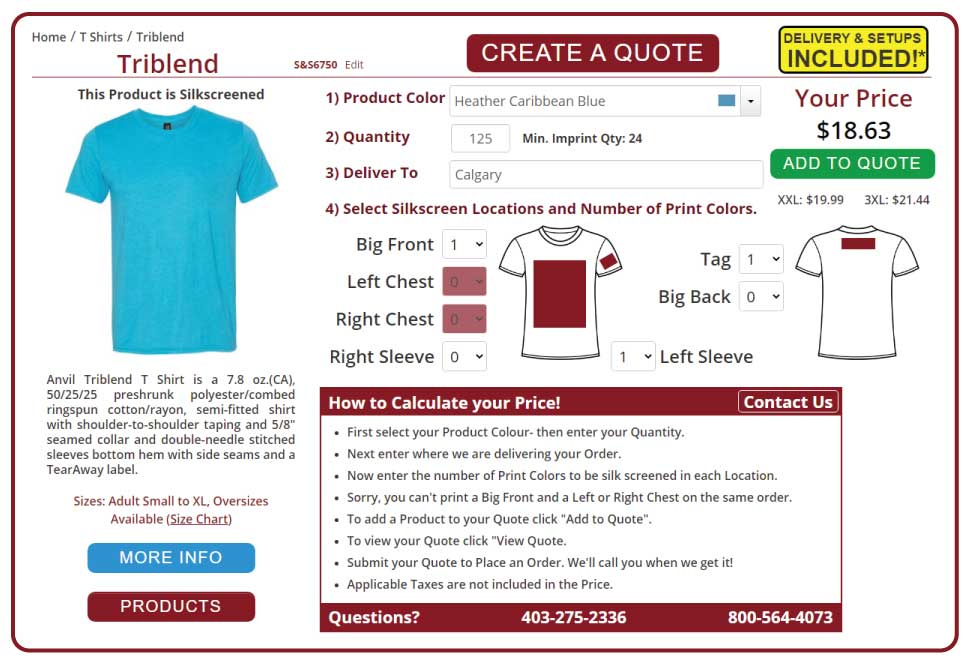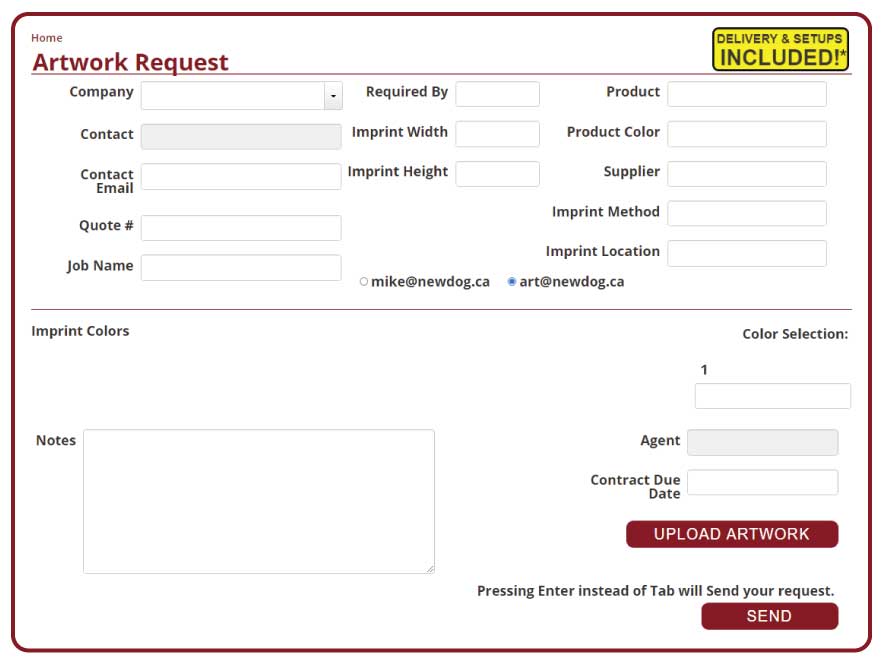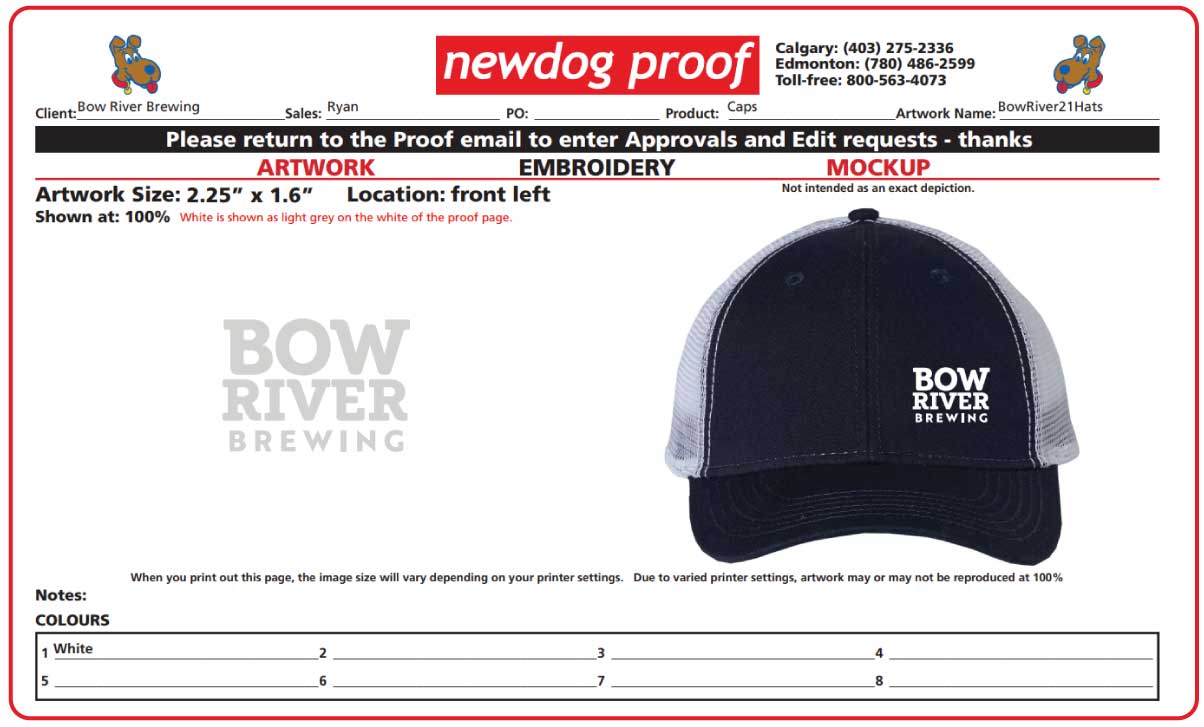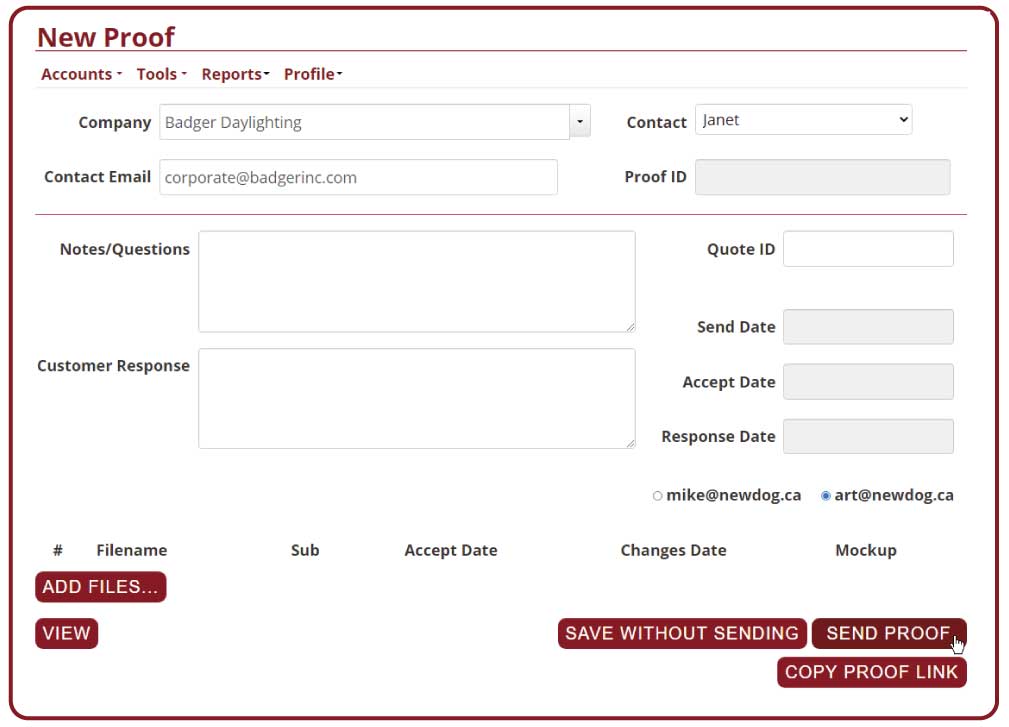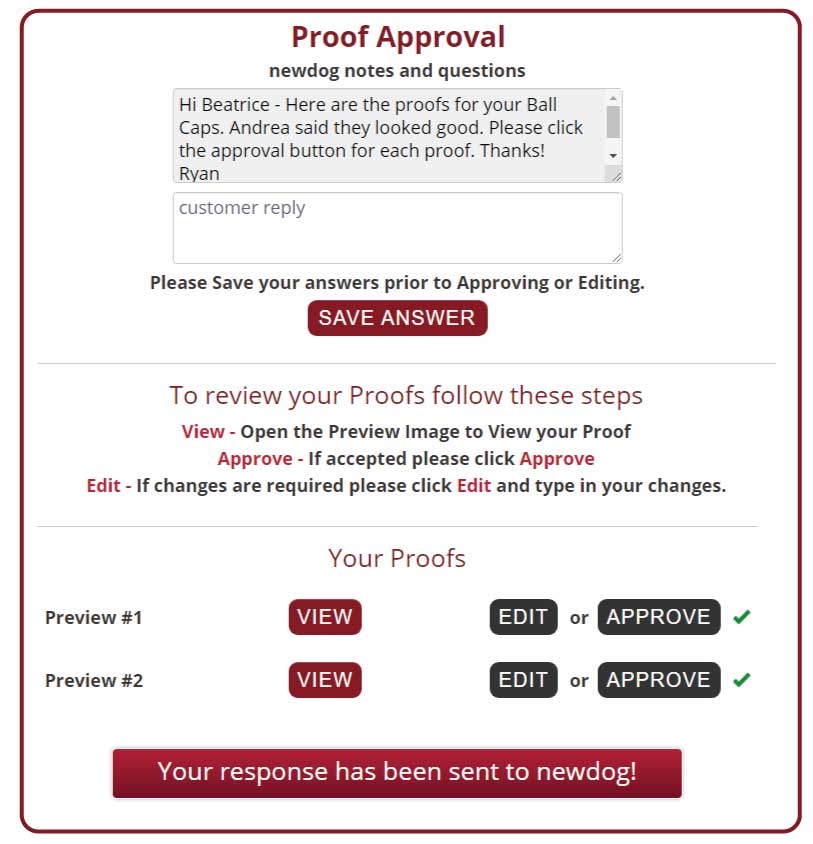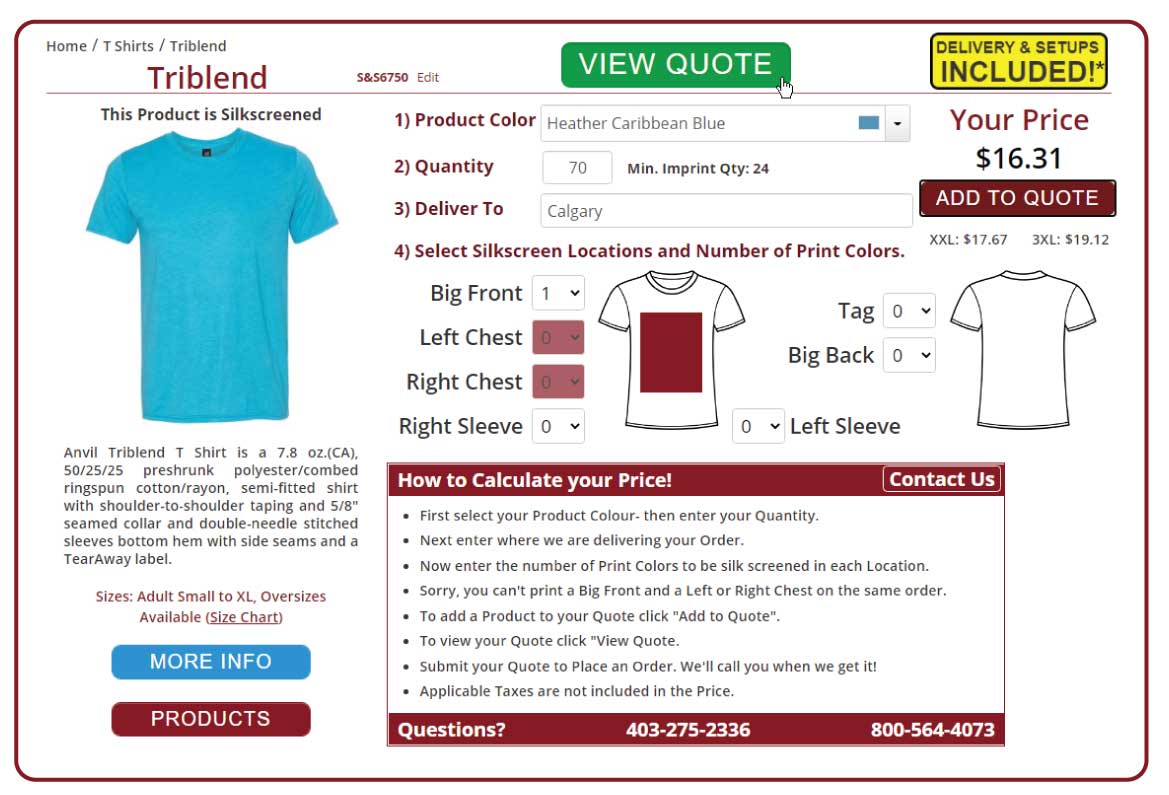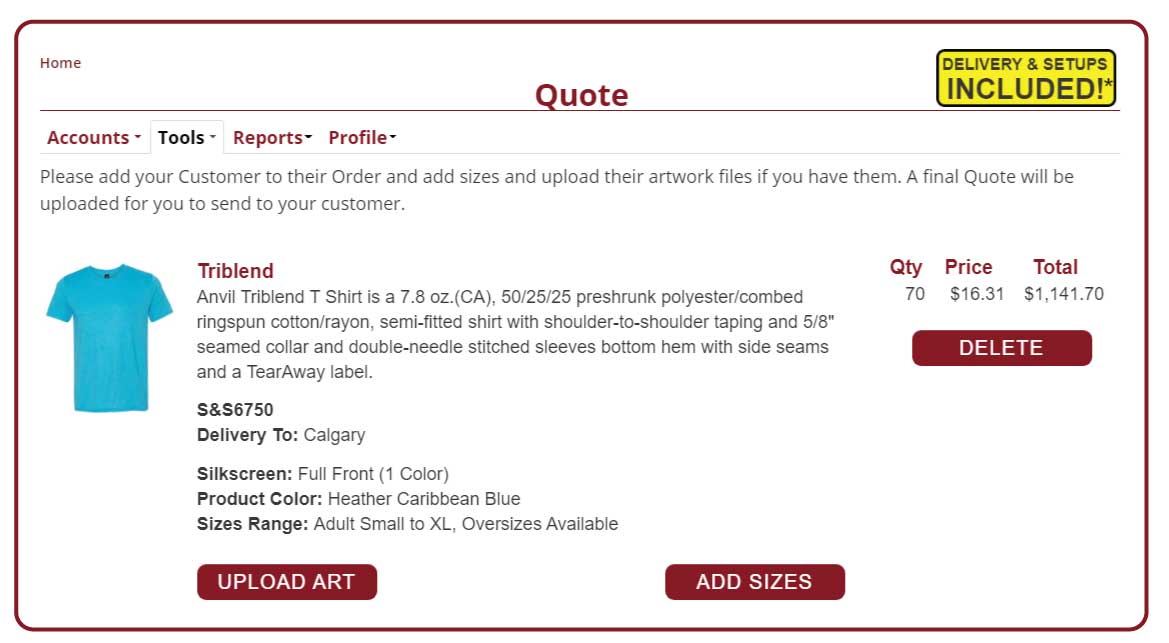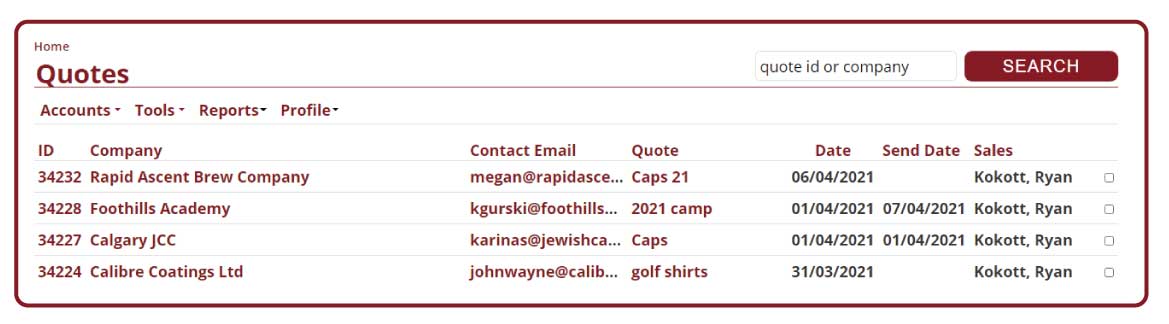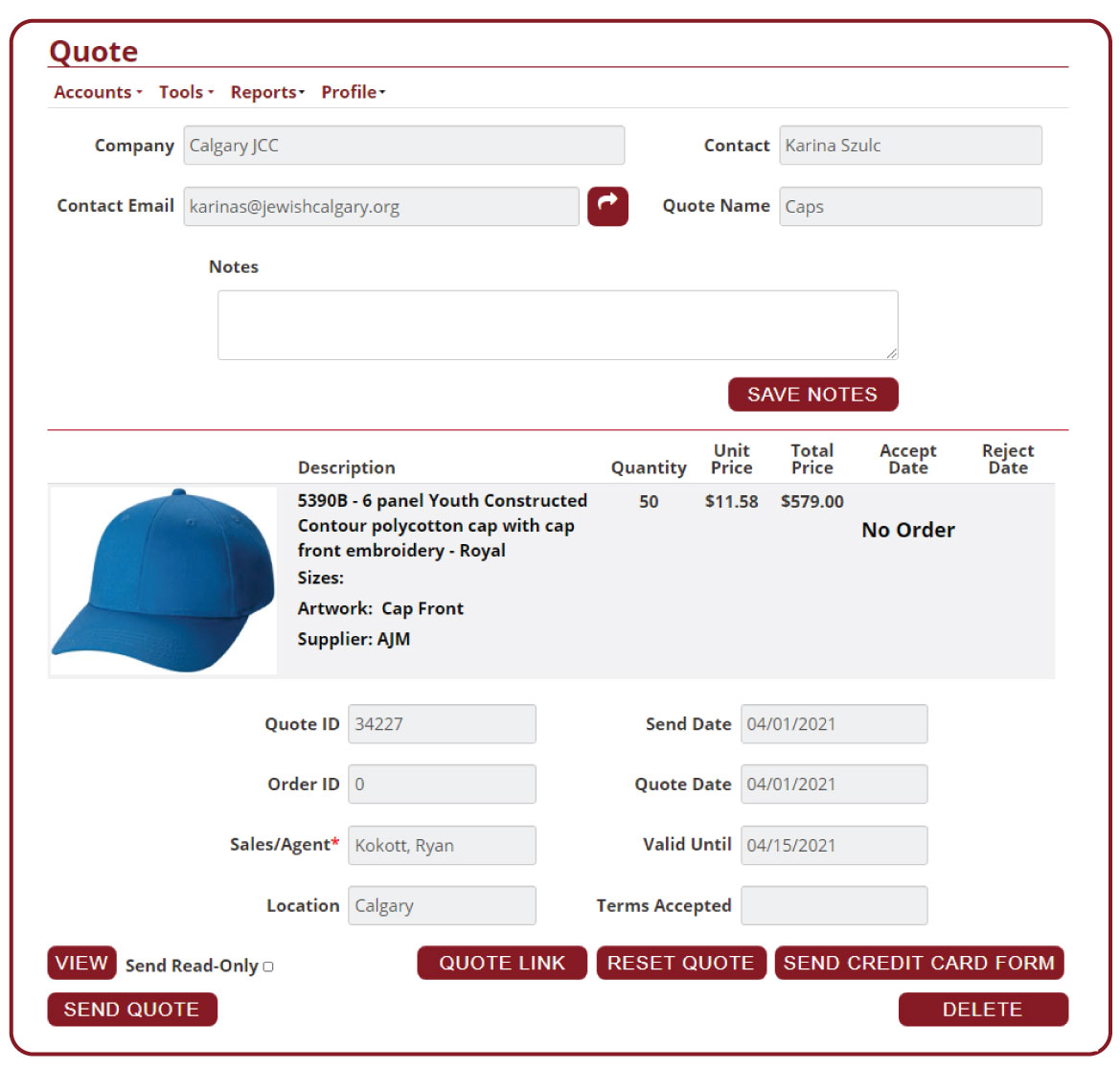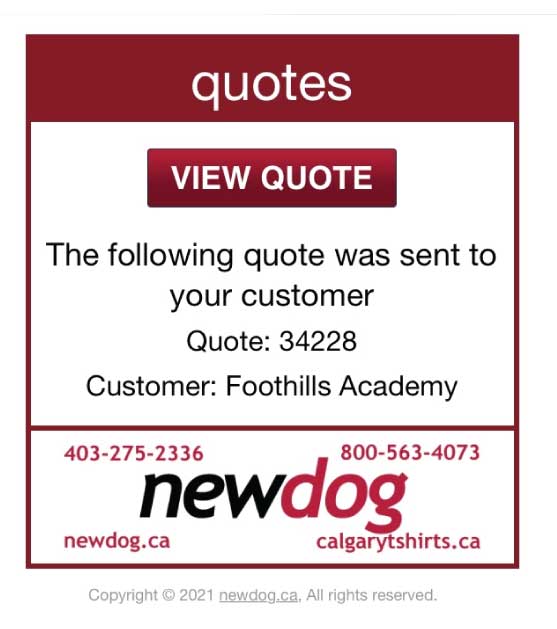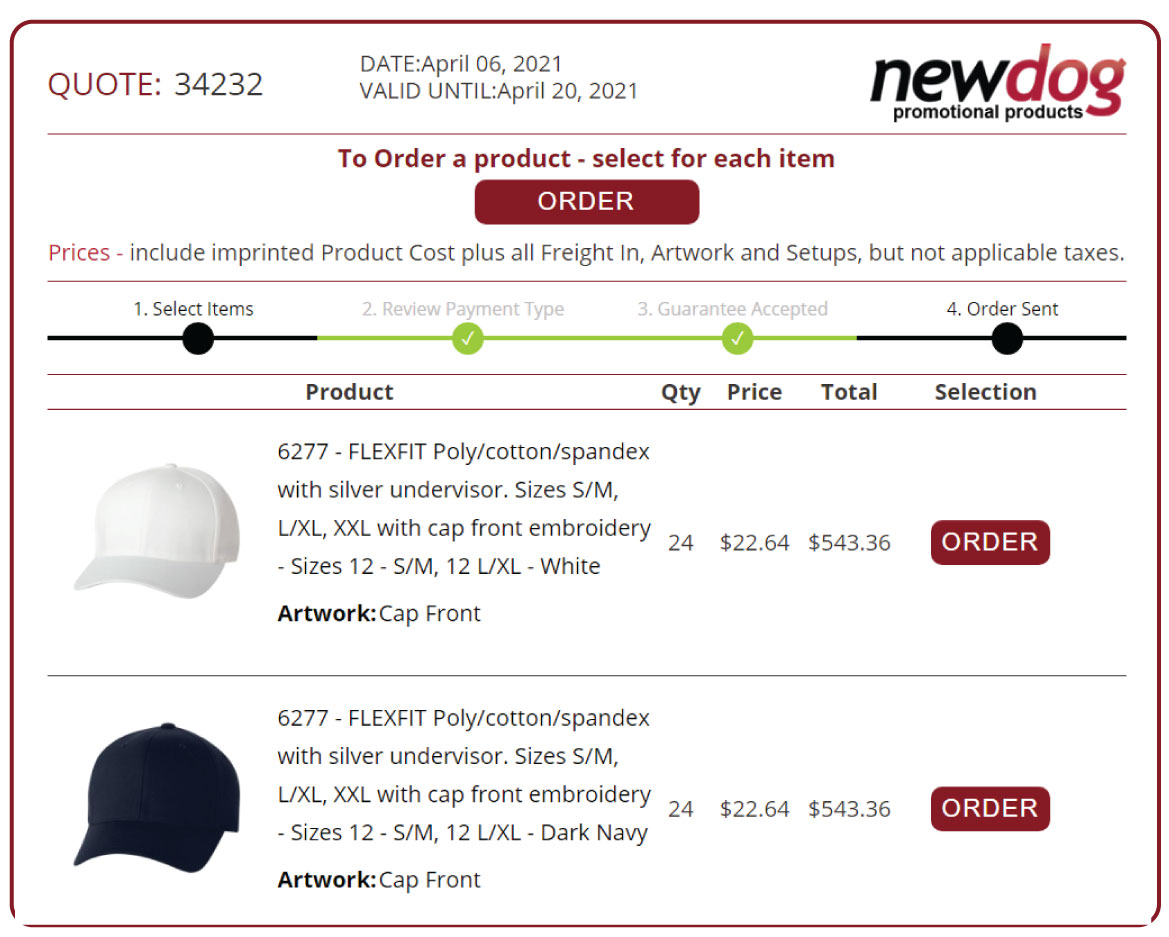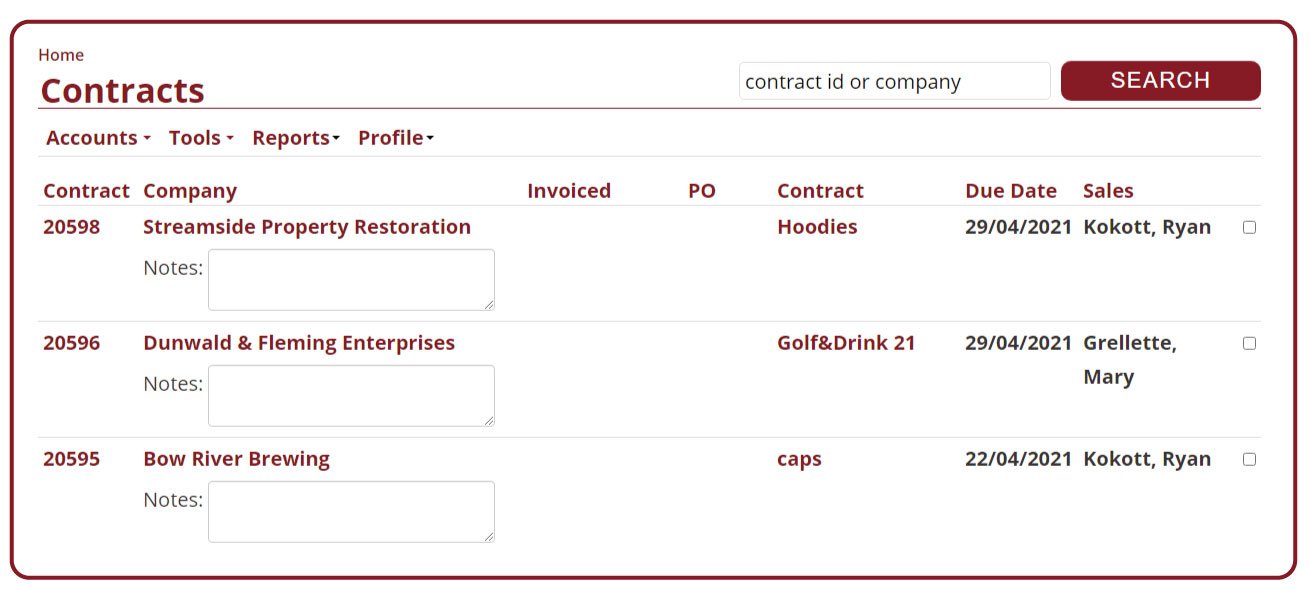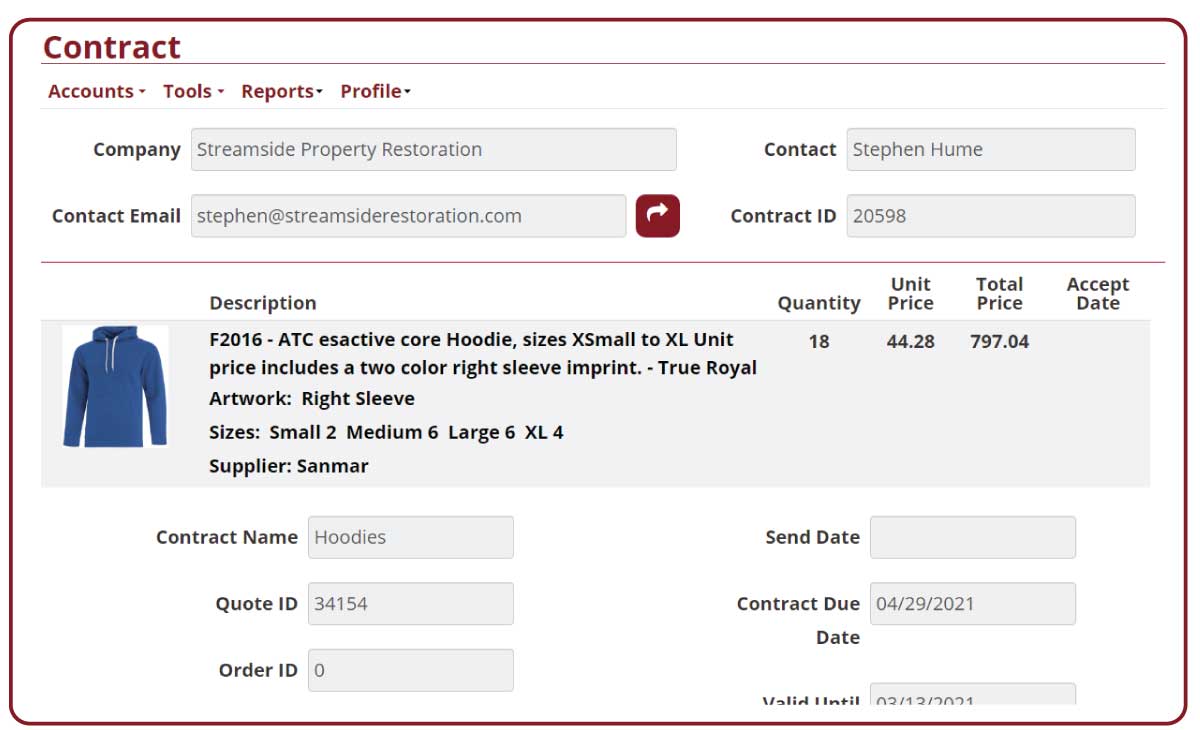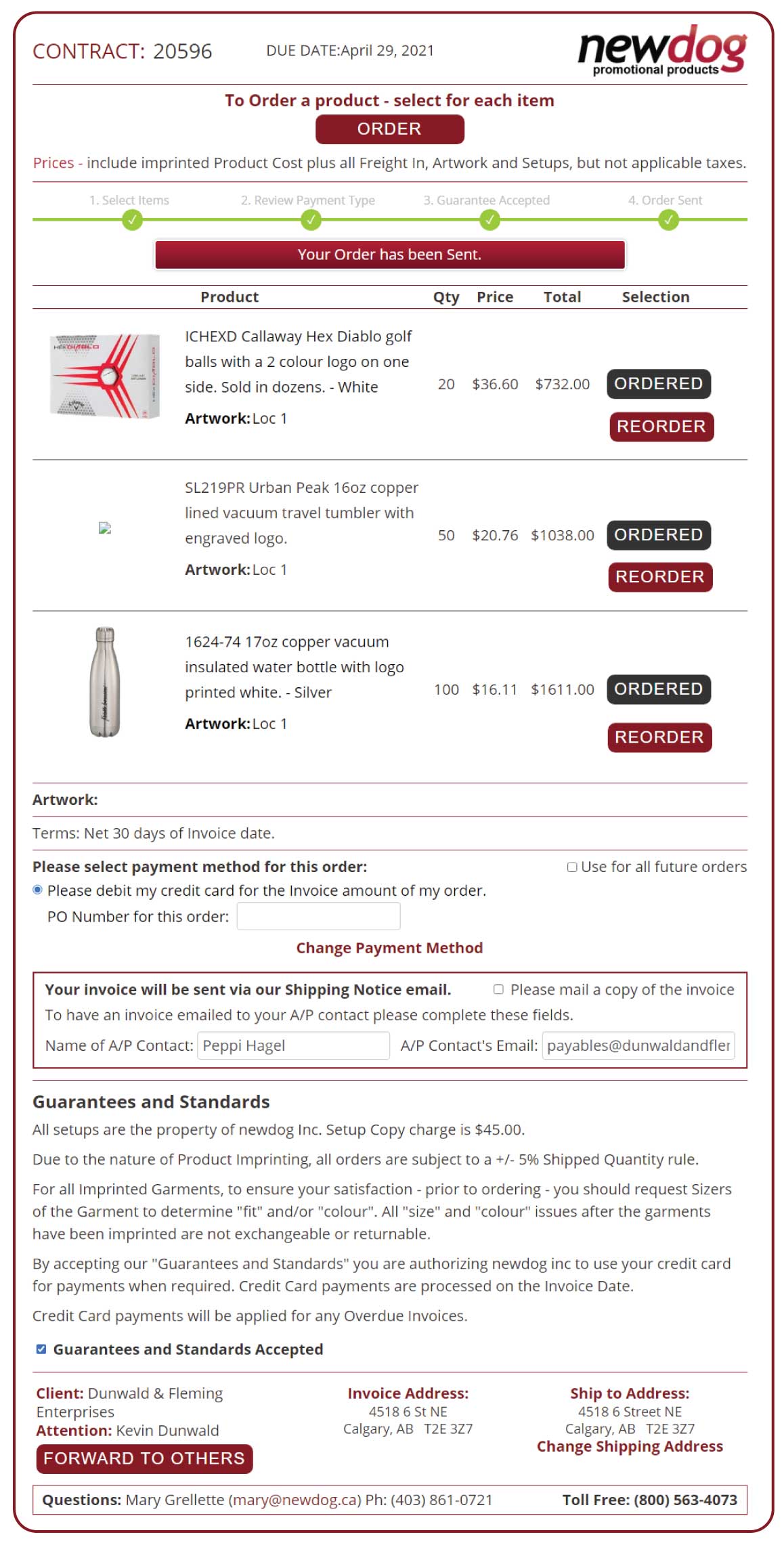Selling With Newdog
Your guide to selling with newdog using our website!
 Promotional products are used by companies, unions, associations, teams, schools, universities, and individuals – or a better way to put it-everyone. The promotional products are everyday products that have a logo or artwork added to them. They are used for an advertising, merchandising or promotional purposes. Our job is to help people find products to purchase for their promotional projects.
Promotional products are used by companies, unions, associations, teams, schools, universities, and individuals – or a better way to put it-everyone. The promotional products are everyday products that have a logo or artwork added to them. They are used for an advertising, merchandising or promotional purposes. Our job is to help people find products to purchase for their promotional projects.
What follows is an explanation how to use the tools of the website as you are selling promotional products with newdog inc. We discuss finding Customers, using the Customer page and our marketing emails followed by finding products. Then when you have a product we move on to creating Quote Requests and Artwork Requests plus how our Quotes and Contracts work. The idea is to give an overview of our tools with the understanding that you will be contacting Head Office regularly for more detailed instructions and assistance when ever you require it- your success is our success!
Customers
![]() Your possible Customers are everywhere since our products can be used in so many different ways for so many different purposes – all you need to do is let people know you can provide this service for them.
Your possible Customers are everywhere since our products can be used in so many different ways for so many different purposes – all you need to do is let people know you can provide this service for them.
Simply put, you create customers by getting people interested in our services. We use the phone and emails to introduce ourselves and our services to new Customers. Creating the need for your services is how you create Customers.
To finding new Customers you’ll need to use search engines, databases, Yellow pages, your own contacts or whatever source you like to use to generate your prospects.
Once you’ve decided to introduce our services to an individual or a company you need to create their Customer record in the website. Our website is based on the Customer’s email address. Using the email address makes each Customer record unique and this eliminates any cross over of accounts. If a Customer does not have an email address or has multiple companies with the same email address contact Head Office to setup up an account for the Customer.
To create an Account List as you introduce people to your services you will enter their email address and other Contact information into a New Customer page . Make sure to Save the record. If using the Recall feature also set a Recall Date for your next contact with the Customer.
Our Email marketing has three types of emails that you can use to develop Customers.
1. Introduction emails which you can send to a Customer after contacting them via the phone or face to face as a reminder of your available services.
2. Sales and Info flyers are available for you to send to a Customer as the opportunity arises.
3. Estimate and Ideas emails that you can create on the website when a Customer request product information.
We also have on the Customer page an Email Service sign up which you can use to add a Customer to if they are interested.
Lastly, due to the Government of Canada legislation we are required to have the Customer’s Consent to send them emails- generally any opportunity to have the Customer consent to our emails is a good idea- but especially if we are quoting and proofing products for the client. The Consent is just a time stamp record in case at any time there is an issue and a Customer can remove their Consent at any time.
The more people that know about our services the more Customer you will create.
Products
![]() There is no end to the products we can supply. Almost any retail product you see in a store we have access to through our network of suppliers. Our website has numerous products which are divided into different produce categories with 5 different Product Search fields to find the products. Practice looking for products using the searches to familiarize yourself with the site. If you can’t find a product your looking for on the website use the Find It function to send us a find it request!
There is no end to the products we can supply. Almost any retail product you see in a store we have access to through our network of suppliers. Our website has numerous products which are divided into different produce categories with 5 different Product Search fields to find the products. Practice looking for products using the searches to familiarize yourself with the site. If you can’t find a product your looking for on the website use the Find It function to send us a find it request!
When searching for a product the first page that opens is the category page which is a grouping of similar products from various suppliers. A product can be in multiple categories which is only to aid Customers as they search for a product. Selecting a product will take you to its Product pricing page.
All of our products are sold imprinted- they have a logo or artwork added to them. Our pricing page estimates the cost of imprinting a product based on the quantity to be ordered, the number of imprints on the product, the number of colours to be printed or stitched with all setups and artwork costs included. So if a customer wants to know what a product costs you can calculate it for them as an Estimate or Idea email.
Artwork
![]() Each product we sell is imprinted – that’s our business.
Each product we sell is imprinted – that’s our business.
For each new artwork we need to have an Artwork Request sent in with an artwork file from the customer. Vectored eps or pdfs are what we use but often customers don’t have these file- so we then have to create them from whatever files they have or we have to create the artwork from scratch. You still use the Artwork Request from to send us this information. Complete as much as you can and we’ll take it from there.
Proofs
![]() The new artwork is added to a proof jpeg and should have all the imprint information you have supplied. This jpeg is emailed to you so you can add it the Proof email that you send to the Customer for their approval or request changes.
The new artwork is added to a proof jpeg and should have all the imprint information you have supplied. This jpeg is emailed to you so you can add it the Proof email that you send to the Customer for their approval or request changes.
To create a proof you go to the Proof listing page and select New Proof. Complete the fields on the page and attach the proof jpegs.
Once you have reviewed it – send it to your Customer. They will receive this email.
Using the View button they can review the proof jpeg and then enter their Edit requests or approval. Then must do this for each Proof.
Any edits are done by newdog graphics and you are then send a new proof jpeg to send to your Customer.
When the Proof is approved it is uploaded and added to their Contract.
Quotes
![]() When a Customer requests a Quote for a product or products you can create a Quote Request using the product pricing page, then select the Customer and send the Quote Request to the Head Office. If we have questions about your Quote Request we’ll contact you and can even contact the Customer to confirm any details in question if you’d like us to.
When a Customer requests a Quote for a product or products you can create a Quote Request using the product pricing page, then select the Customer and send the Quote Request to the Head Office. If we have questions about your Quote Request we’ll contact you and can even contact the Customer to confirm any details in question if you’d like us to.
A “final” Quote is uploaded to the website from our quote database which is separate from the website for you to review and then email to your Customer- you select it from your Quote listing page.
The Customer makes their selections on their quote page which is sent back to you once completed.
Head Office also gets a copy of the completed Quote which then leads to a Contract being created of the quote selections.
Contracts
![]() Contracts are generated and uploaded to the website from the Quote database of the Customer’s selections.
Contracts are generated and uploaded to the website from the Quote database of the Customer’s selections.
You can review a Contract by selection it on the Contract listing page.
This is the Contract view of the Customer’s selections.
Once a Quote is a Contract you can use the Order Status page to track the production of the order and the Comm/AR to track your commission and the Customer’s payment.
That’s the overview of our website and the features you can use to sell promotional products and develop a profitable account list.
Please contact Bernie Kokott at Head Office – bernie@newdog.ca or 800-563-4073 – with any questions or concerns!